SALES AUTOMATION IDEAS TO INTEGRATE DYNAMICS 365 AND DATANANAS IN YOUR LEAD GENERATION FLOWS
When `positive` email reply is detected, create a new deal in Dynamics 365's pipeline
←
When contact status is `qualified` in Datananas, update contact infos in Dynamics 365
When deal is closed in Dynamics 365, unsubscribe contacts from related sequences
Voici quelques exemples d'intégration entre Dynamics 365 et Datananas, créez simplement votre compte pour découvrir toutes les fonctionnalités.
À PROPOS DE L'INTÉGRATION Dynamics 365 X DATANANAS
Send sales email sequences connected to Microsoft Dynamics
- Connect Datananas to Microsoft Dynamics with Zapier and sync every interested contact to Microsoft Dynamics
- Build advanced rules to synchronize contact and leads between Datananas and Microsoft Dynamics.
- Keep your CRM database up to date and avoid polluting Microsoft Dynamics with unqualified leads.
Automate Microsoft Dynamics outbound sequences
Are you a Microsoft Dynamics user and want to increase the automation of your outbound sales email sequences?
Discover here interesting ways to connect Microsoft Dynamics and Datananas with using Zapier.
How does Outbound Email to Microsoft Dynamics works?
When sending an email from Datananas, you can enter a special Email to Microsoft Dynamics address in the BCC field of your account. Microsoft Dynamics receives a copy of the email in real-time. Depending on your configuration, Microsoft Dynamics adds the email to the Activity History related list of the record whose email address matches the recipient’s email address.
Create qualified leads in Microsoft Dynamics
Are you using Datananas Connect to fuel your prospecting funnel with new contacts?
Zapier will allow you to automate the creation of these contacts in Microsoft Dynamics, including professional email and standardized field values. When they are added to Datananas with professional email, you can also choose to add them in sequences before synchronizing with Microsoft Dynamics.
Get appointments with your Microsoft Dynamics contacts or leads
Datananas makes it easy to qualify Microsoft Dynamics lists by using an appointment proposal as a call to action. Datananas includes advanced analytics and reporting features to track conversions. The AI studies the content of each response received to define its nature. It is possible to use this response status (positive, negative…) as a trigger, for example, to create a new lead in Microsoft Dynamics for each positive response received.
Detect deals with your Microsoft Dynamics cold prospects
Many leads, often from inbound, arrive in Microsoft Dynamics without being sufficiently qualified to justify the call of a sales representative.
What then to do with these prospects?A good practice is to design sales email sequences to collect key information that will allow you to qualify, or not, your prospects using business signals such as, for example, their level of equipment or the duration of their engagement with a potential competitor.
When an opportunity is detected, you can qualify your prospect in Datananas and a simple zap will allow you to automate contact creation in Microsoft Dynamics.





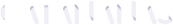


Dynamics 365 : QU'EST-CE QUE C'EST ?
DATANANAS : QU'EST-CE QUE C'EST ?
Microsoft Dynamics 365 is a CRM Suite edited by Microsoft used by thousands of large companies.
Datananas accélère votre prospection grâce à des fonctions d'engagement commercial inédites.
By using Dynamics 365 CRM with Datananas, Zapier will allow you to be able to choose triggers and actions to start sales sequences and sync dynamically your contacts between both platforms.
Et si vous pouviez gérer vos activités de prospection en un seul endroit ? Trouvez de nouveaux prospects avec des informations clés, programmez des séquences multi-canal et synchronisez les prospects qualifiés avec vos outils préférés avec Datananas !
COMMENT UTILISER Dynamics 365 AVEC DATANANAS ?